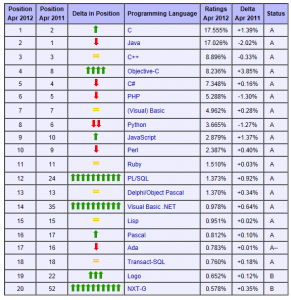Hi all,
I’ve waited for Exchange 2010 SP1 for a long time and I must say I like:
– The ability to create mailbox archives on a different server/database (the ability to host the archives online is interesting too).
– The ability to reset corrupted virtual directories (yes, I’m a lazy person).
– Scripting Agent (I know I could do some of it with a daily script running on new mailboxes but still).
– New-MailboxRepairRequest.
– Distribution group naming policies.
– More GUI options for managing DAGs.
– The ability to install the required Windows roles/features.
– The ability to set Public Folder permission from the Exchange Management Console (welcome back!).
– Import/export .pst files without outlook.
– Soft-deleted mailboxes.
– SMS Sync looks a nice feature, I hope other mobile clients will support it too.
– Calendar publishing looks like a nice feature too.
P.S. in case it wasn’t obvious – I didn’t intend to list all the changes, just the ones I like! for the full list, check out http://technet.microsoft.com/en-us/library/ff459257.aspx
-Kobi.