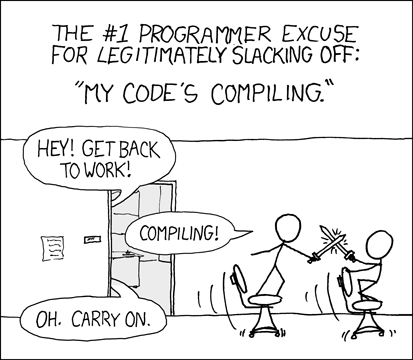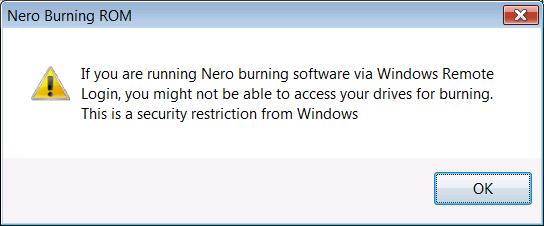Windows XP SP3
May 9th, 2008So I decided to install SP3 for Windows XP on my laptop, the installation took a little more than 30 minutes…
The only things I acutally liked were the Remote Desktop (6.1) and the native support for WPA2.
The installation without a product key feature is somehow nice too but I don’t really need it as I’m going to slipstreaming SP3 to my current XP installation which doesn’t require a serial anyway (VL included ;)).
-Kobi.
Independence Day – 2008
May 8th, 2008Happy passover!
April 18th, 2008Happy passover!
-Kobi.
Windows 2008
March 31st, 2008I added a Windows 2008 domain controller to my network today:
1) I don’t need hyper-v so I installed “Windows 2008 Enterprise without Hyper-V” which ran pretty quickly, I did the “Server Core Installation” ofcourse.
2) I had to change my computer name (duh!): netdom renamecomputer %computername% /newname:blahdc08
3) I set the ip: netsh interface ipv4 set address “local area connection” static 10.0.0.3 255.255.255.0 10.0.0.1
4) I set the dns: netsh interface ipv4 set dnsserver “local area connection” 10.0.0.2
5) I ran dcpromo: dcpromo /replicadomaindnsname:”blah.nonstop.co.il”
/replicaornewdomain:replica
/replicationsourcedc:”blahdc03.blah.nonstop.co.il”
/username:”kobi” /password:* /userdomain:”blah.nonstop.co.il”
/safemodeadminpassword:CHANGEME /installdns:yes
/rebootoncompletion:yes /confirmgc:yes /creatednsdelegation:yes
(I’m sure some people would prefer to write an unattend file but not me, I like to do things in my own way)
Everything is working just fine and I’m happy with it. I like the general concept of no GUI on servers, it’s not what I want yet but it’s getting there…
I also like the new “Protect object from accidental deletion” feature (I used to do it manually with denying “Delete subtree” until now).
-Kobi.
Nero via remote desktop connection
March 28th, 2008I was connecting with remote desktop to my vista machine and wanted to burn a DVD and got this: “If you are running Nero burning software via Windows Remote Login, you might not be able to access your drives for burning. This is a security restriction from Windows“.
I went to: Start –> Run –> gpedit.msc –> Computer Configuration –> Administrative Templates –> System –> Removable Storage Access –> All Removable Storage: Allow direct access in remote sessions and fixed it by changing it to Enabled.
-Kobi.
Final Fight 2
March 22nd, 2008>חיקוי של משה מהישרדות
February 29th, 2008Happy new year!
December 31st, 2007Happy new year!
-Kobi.
oops!
October 5th, 2007I did a big mistake a few hours ago:
I was doing a rm -fr /home/something instead of rm -fr /tmp/something, it took me a few seconds to realize what I’ve done but I’ve managed to umount -f /home quickly 🙂
All my machines have daily backups but I was working on a another machine for this project for a few days now and didn’t have any backups there.
The machine was running FreeBSD and the /home partition was UFS, I was dd’ing 2GB each time in the hope to find my deleted files but it was worth it.
I restored 95%+ of the data and restored the rest of it manually from my head 😉
I guess it’s time to setup svn for these projects 🙂
-Kobi.